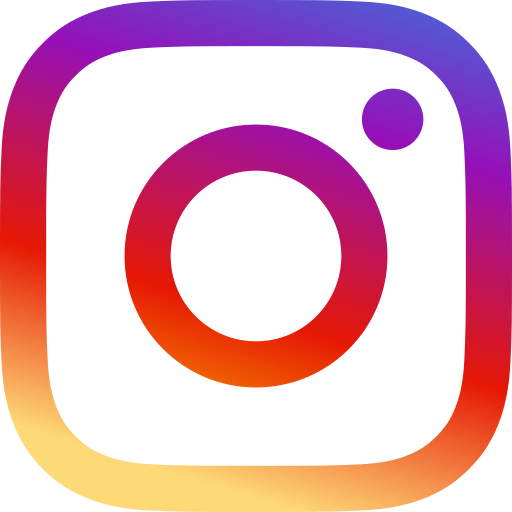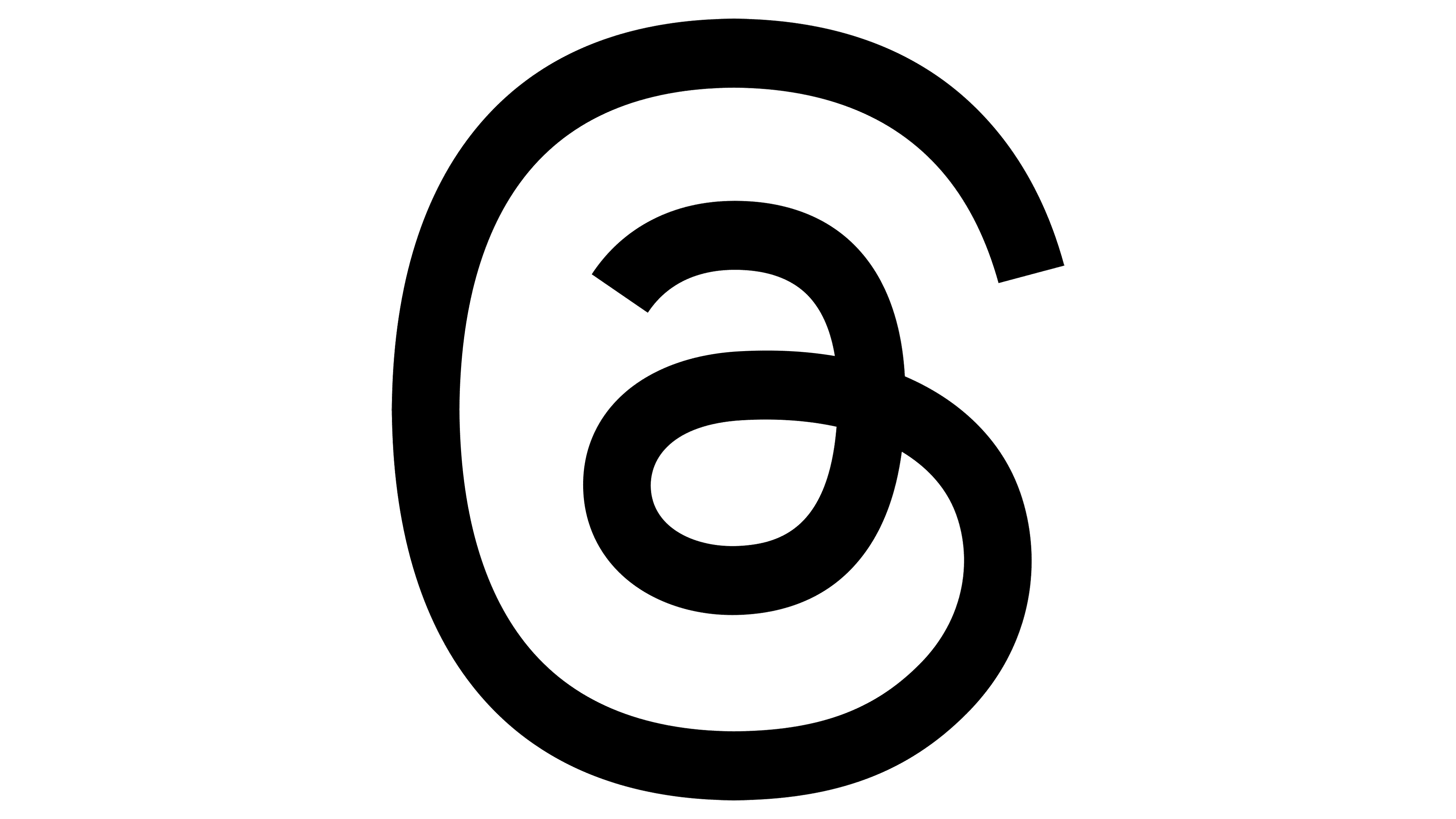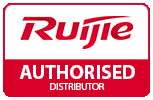| FAQ LinksWhat app can I use to view the live CCTV on my phone or computer?
What is the Verification code for my Hikvision/Hilook/VIVIDHD DVR/NVR? As a default we use “123456” but you can change it later.
One camera seems not to be working, what do I do? This could be a number of issues, please try the following
If you still have no picture, then please contact us and our technical team will be happy to help.
I have plugged the DVR/NVR into my monitor but I have no picture? Try using another monitor (Desktop Monitor) and change the Resolution to a lower resolution (1280 x 720 is recommenced) that should be compatible with your TV (just go to configuration from the DVR).
My cameras are showing 4MP when I bought a 5MP system/camera? As default some cameras will come pre-set at 4MP but can easily be changed to 5MP. For full guide please click here
|